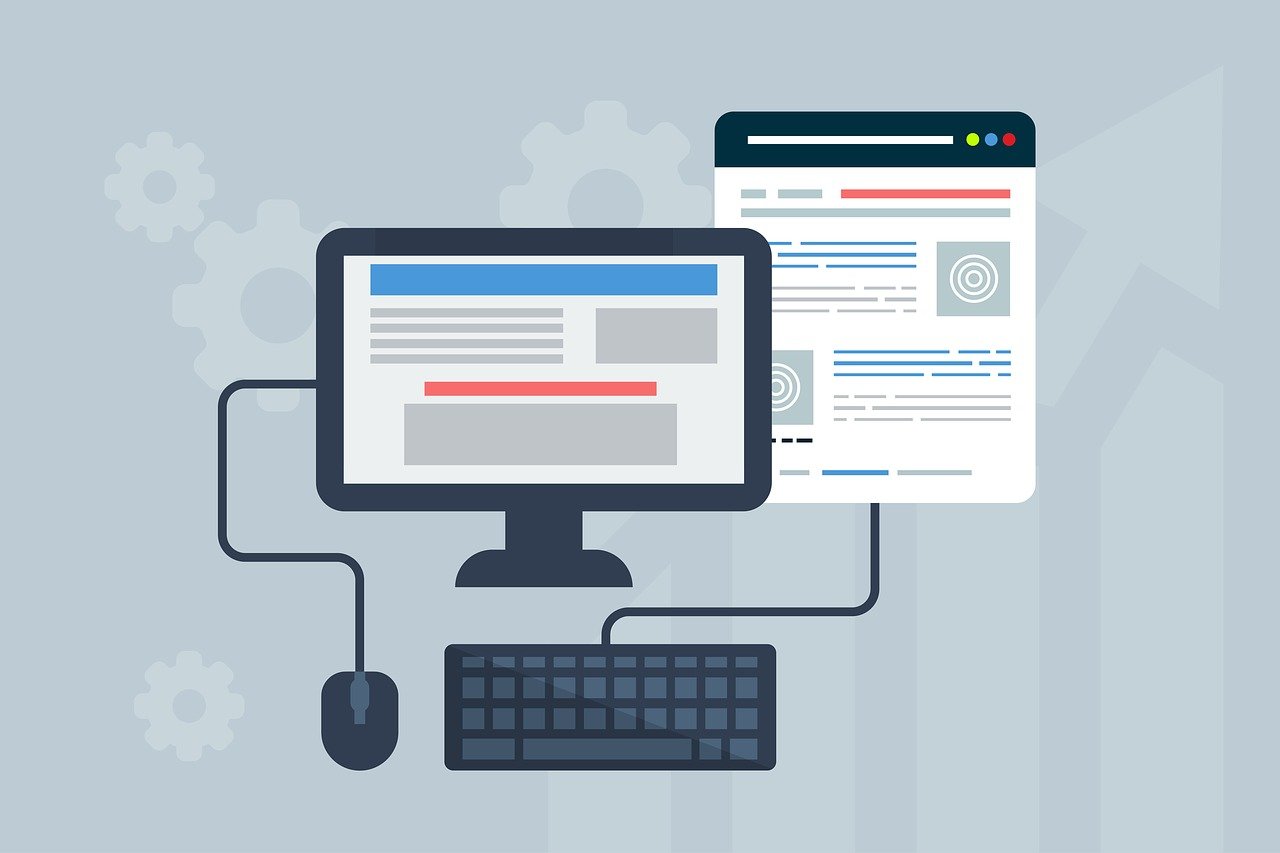Understanding Internet Ports
1.1 What Are Internet Ports?
In computer networking, an internet port is a logical endpoint for communication in a network. It allows different applications on a computer or device to share the same physical network connection while maintaining isolation and security. Think of a port as a door through which data flows in and out of a computer or server.
To illustrate this concept further, imagine a computer as a building with multiple rooms, each serving a different purpose or application. These rooms have doors (ports) through which people (data) can enter and exit. Each door has a unique number (port number) to distinguish it from the others.
1.2 How Internet Ports Work
Internet ports work at the transport layer (Layer 4) of the OSI (Open Systems Interconnection) model. They facilitate communication between two devices on a network. When data is sent from one device to another, it includes the destination IP address (identifying the target device) and the destination port number (identifying the specific application or service on that device).
When data packets arrive at a device, the operating system's network stack uses the destination port number to determine which application or service should receive the data. This process is crucial for managing multiple networked applications simultaneously on a single device.
1.3 Port Numbers and Assignments
Port numbers are 16-bit unsigned integers, allowing for 65,536 possible ports. Port numbers are divided into three ranges:
Well-Known Ports (0-1023): These are reserved for system services and commonly used applications. They are assigned by the Internet Assigned Numbers Authority (IANA) to ensure consistency and prevent conflicts.
Registered Ports (1024-49151): These are used by user or application processes that are not system-specific but may be of interest to the public. IANA also assigns them, but anyone can register them to avoid conflicts.
Dynamic/Private Ports (49152-65535): These ports are typically used for transient or temporary purposes, such as client applications connecting to servers. They are not officially registered and are chosen dynamically by the operating system.
2. Types of Internet Ports
2.1 Well-Known Ports (0-1023)
Well-known ports are standardized and commonly recognized port numbers assigned to specific network services and applications. Here are some examples:
Port 80: Used for HTTP (Hypertext Transfer Protocol), the protocol for serving web pages.
Port 443: HTTPS (Hypertext Transfer Protocol Secure), the secure version of HTTP, is often used for online shopping and sensitive data transmission.
Port 22: Used for SSH (Secure Shell), a secure protocol for remote shell access, secure file transfers, and tunneling.
Port 25: Used for SMTP (Simple Mail Transfer Protocol), the protocol for sending email.
Port 53: Used for DNS (Domain Name System), translating domain names into IP addresses.
2.2 Registered Ports (1024-49151)
IANA assigns registered ports, but they are available for users or application processes that want to communicate over the Internet. These ports are often associated with specific applications or services but are not as universally recognized as well-known ports. Examples include:
Port 3306: Used for MySQL database communication.
Port 5432: Used for PostgreSQL database communication.
Port 8080: Often used as an alternative HTTP port for web servers.
2.3 Dynamic/Private Ports (49152-65535)
Dynamic or private ports are typically used for temporary connections and are not officially assigned or registered. These ports are chosen dynamically by the client-side operating system when initiating a connection to a server. They are essential for managing numerous client-server connections simultaneously.
3. Common Uses of Internet Ports
Internet ports are essential for various networked applications and services. Here are some standard port numbers and their associated applications or protocols:
3.1 Port 80: HTTP (Hypertext Transfer Protocol)
Port 80 is used for unencrypted web traffic. When you type a URL into your web browser and press Enter, your browser communicates with the web server over port 80 to request web pages and other resources.
3.2 Port 443: HTTPS (Hypertext Transfer Protocol Secure)
Port 443 is used for secure web traffic. It encrypts data transmitted between your web browser and the web server, ensuring the confidentiality and integrity of sensitive information, such as login credentials and credit card details.
3.3 Port 22: SSH (Secure Shell)
Port 22 is used for secure remote server access and file transfers. SSH provides a secure way to log into a remote machine and execute commands, making it essential for system administrators and developers.
3.4 Port 25: SMTP (Simple Mail Transfer Protocol)
Port 25 is used for sending email messages. SMTP is responsible for routing and delivering email from the sender's email server to the recipient's email server.
3.5 Port 53: DNS (Domain Name System)
Port 53 is used for DNS resolution, translating human-readable domain names (e.g., www.example.com) into IP addresses. DNS is a fundamental service that enables web browsing and other network activities.
3.6 Port 21: FTP (File Transfer Protocol)
Port 21 is used for FTP, a protocol for transferring files between computers on a network. FTP allows users to upload and download files to and from remote servers.
3.7 Port 23: Telnet
Port 23 is used for Telnet, a remote access protocol that provides terminal-like access to remote systems. While Telnet is still used, it's considered less secure than SSH and is less common today.
3.8 Port 3306: MySQL Database
Port 3306 is commonly used for communicating with MySQL databases. It allows applications and users to interact with MySQL database servers to perform data operations.
4. Port Scanning and Security
4.1 Why Port Scanning Occurs
Port scanning is probing a network or computer system for open ports. Security professionals often use it to assess the security of a network or by malicious actors to identify potential vulnerabilities.
Common reasons for port scanning include:
Security Auditing: Organizations use port scanning to identify and rectify vulnerabilities in their networked systems.
Penetration Testing: Ethical hackers or security experts may perform port scans to simulate cyberattacks and discover weaknesses in a network's defenses.
Malicious Activities: Attackers may use port scanning to identify open ports and services that can be exploited for unauthorized access or data breaches.
4.2 Security Concerns and Best Practices
Port scanning can raise security concerns, especially if it reveals open ports that should not be accessible from the Internet. To enhance network security:
Firewalls: Implement network firewalls to filter incoming and outgoing traffic, blocking access to unnecessary or sensitive ports.
Intrusion Detection Systems (IDS): Deploy IDS to detect and respond to suspicious network activities, including port scans.
Port Hardening: Close unnecessary ports, use strong authentication, and apply security patches regularly to mitigate vulnerabilities.
Network Segmentation: Isolate sensitive systems and data by segmenting your network, limiting access to critical resources.
Regular Auditing: Perform security and vulnerability assessments to identify and address potential weaknesses.
4.3 Firewalls and Port Filtering
Firewalls are essential security devices that control network traffic flow and protect against unauthorized access. They use port filtering rules to determine which incoming and outgoing traffic is allowed or blocked.
Firewalls can be configured to:
Allow specific incoming and outgoing ports based on the needs of the organization.
Block certain ports to prevent unauthorized access or specific types of traffic.
Log and monitor network activity for security analysis.
Proper firewall configuration is a critical component of network security, helping to safeguard sensitive data and prevent cyberattacks.
5. Conclusion
Internet ports are fundamental to data communication and crucial to functioning networked applications and services. Understanding how ports work, their types, and common uses is essential for anyone involved in computer networking, system administration, or cybersecurity.
By properly managing and securing ports, organizations can maintain the integrity and confidentiality of their data, protect against cyber threats, and ensure the reliable operation of their networked services. Additionally, being aware of potential security risks, such as port scanning, allows organizations to take proactive measures to fortify their network defenses and maintain a secure online environment.