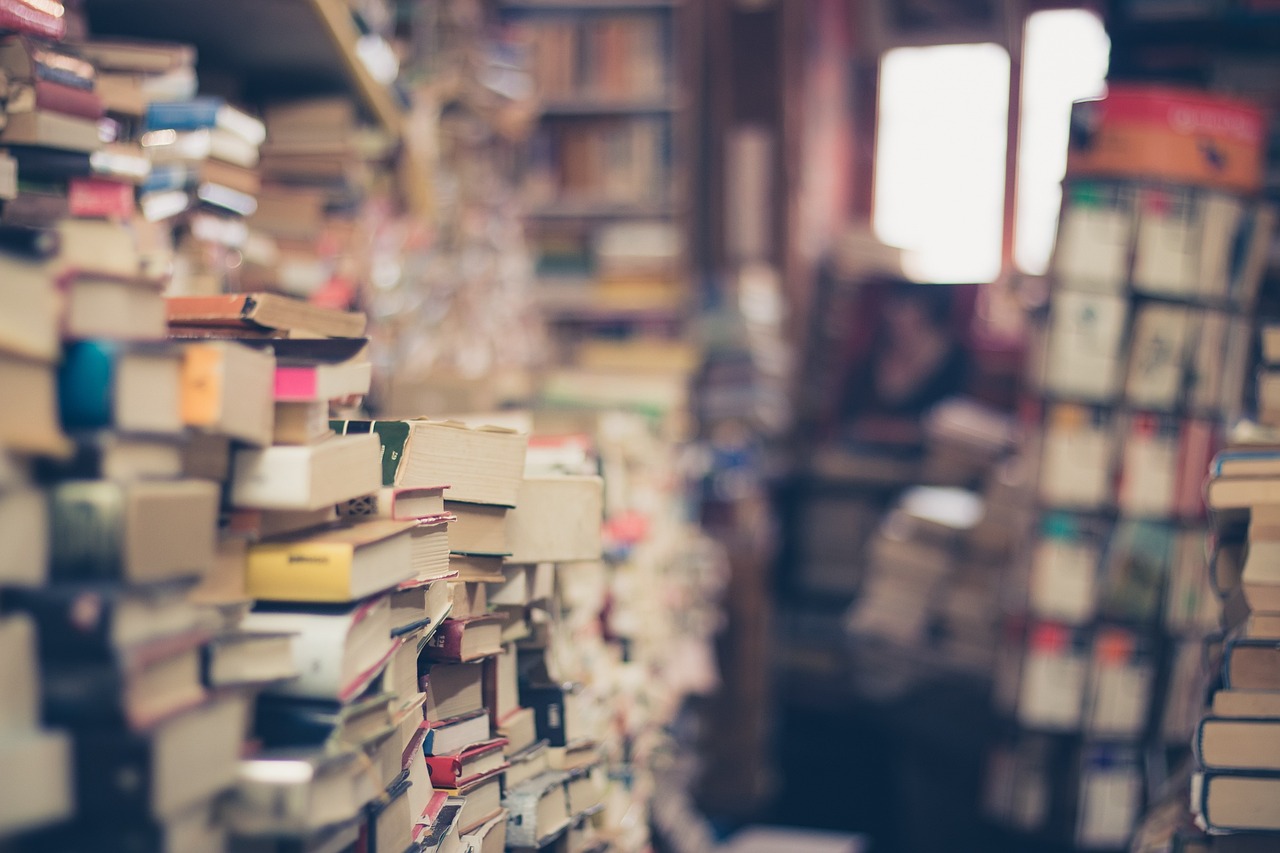Table of Contents
Shop management software is designed to help business owners and managers efficiently run their retail or service-based businesses. This software can vary widely in its features, but typically, it's designed to streamline and automate many day-to-day tasks involved in running a shop. Here's a comprehensive overview of what shop management software usually includes, its benefits, and considerations when choosing such a system:
Key Features of Shop Management Software
Inventory Management:
Tracks stock levels, manages orders, and organizes products. It often includes tools for reordering stock and preventing overstocking or stockouts.
Sales and Point of Sale (POS) System:
Processes transactions, manage sales, and sometimes includes hardware integration like barcode scanners and receipt printers.
Customer Relationship Management (CRM):
It stores customer information, tracks purchase history, and can include tools for marketing and customer loyalty programs.
Employee Management:
Manages schedules, tracks hours, and sometimes includes payroll functionalities.
Reporting and Analytics:
Generates detailed reports on sales, inventory, customer behavior, and other vital metrics.
Financial Management:
Tracks revenue and expenses and can integrate with accounting software.
E-commerce Integration:
Some systems integrate with online sales platforms for businesses operating brick-and-mortar and online stores.
Supplier and Purchase Order Management:
Manages relationships with suppliers and tracks purchase orders.
Benefits of Using Shop Management Software
Efficiency and Time-Saving:
Automates routine tasks, saving time and reducing errors.
Improved Inventory Management:
It helps maintain optimal stock levels, reducing the risk of overstocking or stock shortages.
Enhanced Customer Experience:
Streamlines the sales process and provides insights into customer preferences, aiding personalized marketing.
Better Data Analysis and Decision-Making:
Provides valuable insights through analytics, helping in making informed business decisions.
Financial Management:
It helps in tracking financial performance and can simplify the accounting process.
Employee Management:
Simplifies scheduling and tracking employee performance.
Choosing the Right Shop Management Software
Understand Your Needs:
Assess the specific needs of your business. Different types of shops (e.g., retail, automotive, salon) might require different features.
Ease of Use:
Consider the user interface and ease of training employees on the software.
Integration Capabilities:
Check if the software can integrate with your existing systems (like accounting software or e-commerce platforms).
Scalability:
Ensure the software can grow with your business, accommodating more products, customers, and sales data over time.
Security:
Evaluate the software's security measures, especially for data protection and financial transactions.
Customer Support:
Consider the level of customer support offered, including training, troubleshooting, and updates.
Cost:
Analyze the cost against the features and benefits. Consider both upfront costs and ongoing subscription fees.
Demo or Trial:
Before deciding, try a demo or a free trial to ensure the software meets your expectations.
Trends in Shop Management Software
Cloud-Based Solutions:
Many modern systems are cloud-based, offering remote access and reducing the need for in-house IT infrastructure.
Mobile Integration:
Increasing support for mobile devices, allowing managers and employees to access the system on the go.
Artificial Intelligence and Machine Learning:
Some systems are beginning to incorporate AI for advanced analytics and customer insights.
Sustainability Focus:
Features that help businesses in reducing waste and managing resources more efficiently.
What is the best shop management software?
SocketTime is a software tool designed for automotive shop management. It offers a range of features to streamline and enhance the operations of auto repair shops. Here are some key aspects and functionalities of SocketTime:
Online Scheduling and Repair Order Write-Up: SocketTime provides tools for online scheduling, allowing customers to book appointments easily. It also aids in creating and managing repair orders, streamlining the process from customer entry to service completion.
Dispatching and Multipoint Inspections: The software assists in efficiently dispatching work to technicians and conducting thorough multipoint inspections. This feature ensures that all necessary checks are performed and documented.
Parts Quoting and Customer Texting: It offers capabilities for quoting parts prices and communicating with customers via text messaging. This feature enhances customer service by providing timely, accurate information about repairs and costs.
Used Car Reconditioning: SocketTime includes tools specifically designed for the reconditioning process of used cars, helping shops manage this aspect of their business more effectively.
Vehicle Appraisals: The software assists in appraising vehicles, which is crucial for shops that deal with used car sales or trade-ins.
Cloud-Based Operations: Being a cloud-based system, SocketTime allows shop managers and owners to manage multiple locations and share resources if needed, offering flexibility and convenience.
Integration Capabilities: SocketTime is designed to integrate seamlessly with other systems and software used in automotive shops, reducing software fragmentation and streamlining workflow.
Enhanced Customer Experience: The tool aims to improve customer satisfaction by maximizing shop efficiency and enhancing communication between the shop and its customers.
No Long-Term Contract: According to some promotional materials, SocketTime does not require a long-term contract, offering flexibility for shop owners regarding software commitment.
Additional Features: Other features include integrated labor lookup, which allows easy access to labor times for any listed repair, and tracking of repair history.
SocketTime appears to be a comprehensive solution for automotive shops looking to optimize their operations, improve customer interactions, and manage various aspects of their business more efficiently. Combining various functionalities into one platform aims to reduce the need for multiple disparate systems, thereby streamlining shop management processes.
Frequently Asked Question
What is Shop Management Software?
Shop management software is a digital solution to help business owners manage various aspects of their retail, service, or repair shop. This can include inventory management, customer relationship management (CRM), point of sale (POS) operations, financial reporting, and employee scheduling.
Why Do I Need Shop Management Software?
It helps streamline business operations, improve inventory tracking, enhance customer service, and provide valuable insights into your business through reporting and analytics. It can save time and reduce errors by automating many manual tasks.
What Are the Key Features of Shop Management Software?
Standard features include inventory management, sales processing, CRM, employee management, financial tracking, reporting and analytics, e-commerce integration, and supplier management.
Can Shop Management Software Integrate with Other Tools?
Yes, many shop management systems are designed to integrate with other business tools, such as accounting software, e-commerce platforms, and email marketing services.
Is Shop Management Software Suitable for Small Businesses?
Absolutely. Various options are available tailored to small businesses' needs and budget constraints. These systems can be scalable as the business grows.
How Much Does Shop Management Software Cost?
Costs vary widely based on features, scalability, and whether the software is cloud-based or installed locally. Prices can range from a monthly subscription fee for cloud-based services to one-time purchase costs for on-premise software.
Can I Customize Shop Management Software to Fit My Business Needs?
Many systems offer a degree of customization to fit specific business needs. This could include custom reports, user-defined fields, or integration with specialized hardware.
How Does Shop Management Software Improve Customer Service?
It improves customer service by processing quicker transactions, maintaining detailed customer purchase histories, and enabling personalized communication and promotions.
Is Cloud-Based Shop Management Software Secure?
Reputable cloud-based solutions typically offer high levels of security for your data, including regular backups and encryption. However, it's essential to understand the software's specific security measures.
What Should I Consider When Choosing Shop Management Software?
Consider factors like the specific needs of your business, ease of use, cost, integration capabilities, scalability, customer support offered by the provider, and security features.
How Do I Train My Staff to Use Shop Management Software?
Many software providers offer training resources such as tutorials, webinars, or personalized training sessions. It's essential to allocate time for staff training to ensure smooth implementation.
Can Shop Management Software Handle Online Sales?
Many modern systems offer e-commerce integration, allowing businesses to manage their physical and online sales within a single platform.
Does Shop Management Software Require a Lot of Technical Knowledge?
Not necessarily. Most modern systems are designed with user-friendliness in mind. However, some technical understanding may be required for setup and customization.
How Often Do I Need to Update Shop Management Software?
This depends on the software. The provider often updates Cloud-based systems automatically, while on-premise solutions may require manual updates.
Can I Access My Shop Management System Remotely?
If you opt for a cloud-based system, you can usually access your shop management system from anywhere, anytime, as long as you have internet access.
Selecting the right shop management software requires careful consideration of your business's unique needs and goals. It's advisable to research different options, take advantage of free trials, and consult with software providers to find the best fit for your business.
Conclusion
Shop management software can be an invaluable tool for businesses, helping streamline operations, improve efficiency, and enhance the customer experience. Choosing a system that aligns with your business needs and goals is crucial. As technology evolves, these systems are becoming more sophisticated, offering a more comprehensive range of features to help manage various aspects of a business.