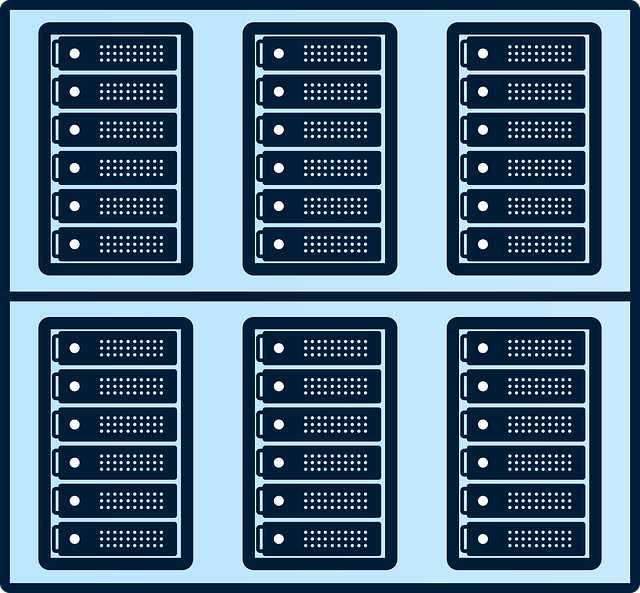A Linux VPS, or Virtual Private Server, is a virtualized server that runs on a physical server, often hosted in a data center. It's a type of hosting that provides users with a dedicated portion of a server's resources, including memory, computing power, and storage. Unlike shared hosting, where multiple users share the same server resources, a VPS provides a more isolated environment, offering excellent performance and security. Here's a deeper look into what a Linux VPS is and its key characteristics:
1. Virtualization Technology
How it Works: Virtualization technology allows individual physical servers to be multiple virtual. Software called a hypervisor, such as KVM, VMware, or Xen, performs division. Each virtual server operates independently and appears to the user as a standalone server.
Isolation: Each VPS is isolated from the others, ensuring that processes in one VPS don't impact the performance of others.
2. Linux Operating System
OS Choice: The 'Linux' in Linux VPS refers to the type of operating system the VPS is running. Linux variants like Ubuntu, CentOS, Debian, or Fedora are commonly used for their stability, security, and open-source nature.
Customization and Control: Users have root access to the VPS, allowing them to customize the server environment to their needs. This includes installing software, changing configurations, and implementing security measures.
3. Scalability
Resource Allocation: Users are allocated specific amounts of RAM, CPU, and disk space, which can usually be scaled according to the needs user's needs. It's generally easy to upgrade or downgrade resources in a VPS environment, making it a flexible solution that can adapt to changing demands.
4. Performance
Dedicated Resources: Since resources on a VPS are not shared with other users (as they are hosting), users typically experience better and more consistent performance.
Suitable for Traffic Spikes: VPS can handle intertraffic increases more gracefully than shared hosting, and VPS has its own allocated resources.
5. Security
Isolation: The isolation between different VPSs on the same physical server means that if one VPS is compromised, the others are not affected.
Custom Security Measures: Users can implement their security measures according to their specific needs, including firewalls, anti-virus solutions, and regular security audits.
6. Use Cases
We are hosting Websites: EspeciThis is especially for websites that have outgrown shared hosting.
Server Hosting for Software: Ideal for hosting software applications that require a stable and isolated environment.
Development and Testing: Provides a sandbox environment for testing new applications or settings without affecting the primary system.
7. Cost-Effectiveness
Lower Cost than Dedicated Hosting: While offering many of the benefits of dedicated hosting, a VPS typically comes at a lower cost because the cost of the physical server is spread across multiple users.
More Expensive than Shared Hosting: ReflecAs are generally more expensive than shared hosting.
Due to increased resources and performance, a Linux VPS balances cost and performance. It provides users a stable, scalable, and secure environment suitable for various needs. Its ability to offer dedicated resources and isolation makes it a popular choice for businesses and individuals looking for more control and better performance than shared hosting can provide.
A Virtual Private Server (VPS) is a virtual machine sold as a service by an Internet hosting provider. A VPS runs its operating system (OS), and customers have superuser-level access to that operation, so they can install almost any software that runs on that OS. The choice between Linux and Windows as the operating system for a VPS can significantly impact your experience, depending on your needs and technical expertise. Here's a comparison of Linux VPS and Windows VPS:
Linux VPS
Operating System: Based on the Linux operating system, an open-source and community-supported system.
Cost: Generally cheaper than Windows VPS because Linux is free and open-source.
Performance: Linux is known for its efficiency and speed. It can run smoothly even with limited resources, making it a cost-effective multiserver solution. It is generally considered more secure than Windows. Its open-source nature allows for frequent updates and the ability to inspect the code for vulnerabilities.
Compatibility: Best suited for services that require open-source software or scripting languages like PHP, Perl, or Python.
User Interface: Primarily uses a command-d-line interface, although graphical user interfaces (GUIs) are not commonly used for server management.
Administration: Requires some level of technical expertise, especially in command-line proficiency.
Windows VPS
Operating System: Based on Microsoft Windows. It's a commercial OS with support provided by Microsoft.
Cost: Typically more expensive than Linux VPS due to licensing fees associated with Windows.
Performance: Known for its user-friendly interface but might require more resources (CPU, RAM) to run smoothly compared to Linux.
Security: Regular security updates are provided, but it's often targeted more by malware due to its widespread use.
Compatibility: Necessary for running Windows-specific applications, such as ASP.NET, MS Access, or Microsoft SQL databases.
User Interface: Features a familiar, user-friendly graphical user interface (GUI), making it easier for those accustomed to Windows operating systems.
Administration: Generally considered more user-friendly and easier to manage due to the GUI, but this can also make it more resource-intensive.
Choosing Between Linux VPS and Windows VPS
When choosing between a Linux and Windows VPS, consider the following factors:
Compatibility with Applications: Choose based on the software and applications you plan to run. For Windows-specific applications, a Windows VPS is necessary.
Budget: If you're looking for a more cost-effective solution and are comfortable with open-source software, Linux might be the better option.
Technical Expertise: A Windows VPS might be more suitable if you are familiar with Windows and prefer a GUI for server management. If you're comfortable with command-line operations and looking for a more customizable solution, consider Linux.
Performance Requirements: For apps, VPS might be more suitable, while for applications requiring more resources, Linux is more efficient and could be better for servers with lower resources.
Choosing between Linux VPS and Windows VPS will ultimately depend on your needs, budget, and technical comfort level. Both have their advantages and are capable of hosting robust websites and applications.
FAQs about Linux VPS (Virtual Private Server) often address common concerns and questions users have when considering or managing a Linux-based server environment. Here are some frequently asked questions:
Frequently Asked Question
What is a Linux VPS?
A Linux VPS is a virtual private server that runs the Linux operating system. It's a virtualized server that mimics a dedicated server within a shared hosting environment. It's private, meaning you allocated a dedicated portion of resources (CPU, memory, disk space) shared with other users.
Why should I choose a Linux VPS?
Linux VPS is often chosen for its stability, security, and performance. It's also generally more cost-effective than Windows because Linux is open-source and doesn't require licensing fees.
What technical skills do I need to manage a Linux VPS?
Basic knowledge of server administration and familiarity with the command-line interface are beneficial. Understanding network configuration and the ability to install and configure software via command-line is also helpful.
Can I host multiple websites on a Linux VPS?
Yes, you can host multiple websites on a Linux VPS. To serve different websites, you can configure virtual hosts in your web server software (like Apache or Nginx).
How do I access my Linux VPS?
You can access your Linux VPS through SSH (Secure Shell). SSH provides a secure channel over an unsecured network in a client-server architecture, allowing you to log in to your server, execute commands, and manage files.
What is the difference between unmanaged and managed Linux VPS?
In unmanaged VPS hosting, the hosting provider is responsible only for the physical server and its availability. You're responsible for server maintenance, updates, and software installation. The provider handles software updates, maintenance, and technical support in managed VPS hosting.
Can I upgrade or downgrade my Linux VPS plan?
Most providers offer scalable VPS hosting solutions, allowing you to upgrade or downgrade your server resources (CPU, RAM, and disk space) based on your needs.
Is a Linux VPS secure?
Linux is known for its security features. However, the security of your VPS also depends on how well you manage it. Regular updates, secure SSH, strong passwords, and proper network configurations are vital for maintaining security.
How do backups work with Linux VPS?
Many providers offer backup services as part of the hosting package. You can also set up your backup solutions. It's essential to back up your server regularly to prevent data loss.
Can I install a control panel on my Linux VPS?
Yes, you can install control panels like cPanel, Plesk, or Webmin on your Linux VPS for easier management of your websites and server environment.
When considering a Linux evaluation, evaluate your technical skills, the nature of your project or website, and the level of control and resources you r is crucial require. Ensure that you have a VPS plan that aligns with your needs, and consider you need a managed service to assist with server management tasks.